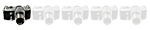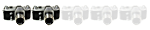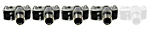You won't see this toolbar if you use the "Quick Reply" function. It's only visible in the full editor.
Feel free to create a test post to try the different options. "Preview" your post to see what effect they have. You can discard your post by simply returning to the home page.
YOUTUBE VIDEOS
One of the features is the ability to add videos to the posts.
If you want to embed a YouTube video, got to YouTube and click the "Share" link and copy the URL.
In the forum posting area, paste the URL.
Highlight the entire URL like this:
http://youtube/videoURLhere
Make sure you highlight only the URL. There should be no spaces before or after the URL.
And press the little YouTube button -- last button on the bottom row
This will then embed your video into your post.
Sample code:
Code: Select all
URL: http://youtu.be/pYafo7AwDBU
Code should look like this:
[youtube]http://youtu.be/pYafo7AwDBU[/youtube]
All of the code should fit on one line -- no spaces anywhere.
If you want the popup window to be larger, change those numbers. If you want it to pop up to 640x410, for example, change your code to this:
[bbvideo 640,410]http://youtu.be/pYafo7AwDBU[/bbvideo]
Use the YouTube player controls to start and stop the video.
Enjoy!