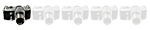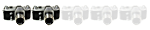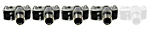The forum runs on phpBB, which supports the common BBCodes, including the ability to embed images in posts.
To embed an image in a post, the image will need to exist somewhere on the Internet, such as with a Flickr account or on a Website.
Embedding an image is simple. You simply wrap the "img" code around the URL of the image.
You can get the URL of the image by right-clicking on the photo that you wish to embed and selecting "Copy image location." Alternatively, you can right-click on a photo and select "Properties" and get the URL.
Example:
I have a photo that has this URL:
http://elekm.net/images/wrestling_300.jpg
Code: Select all
I will then use this code:
[img]http://elekm.net/images/wrestling_300.jpg[/img]
There should be no spaces between the img tags and the URL.
And it will display like this:

To embed your own image, find and copy the URL of your photo and paste it into a message.
Highlight the URL and press the "Img" button in the toolbar that sits above the text-editing region –
If you want, you can simply type in the start and ending "img" codes.