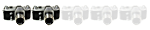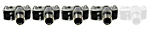The long title could be : "Today's scanning test reveals strange dots in the sky of image".
Today I received the Lomography Digitaliza 120 scanning mask that I ordered to replace the flimsy film holders that came with my Epson V600 flatbed scanner. I thought long about using my digital camera to scan 120 film, but the needed extra gear adds a lot to the bill when you buy a decent setup. Then one also needs to position the negative holder device square under the camera (once?), focus on the film grain (each frame?) etc. In short, the Digitalize is cheap at Eur49 and easy to use.
So I unpacked the thing and did some scanning tests right away. I used last week's Ilford FP4+ film that I shot with The Bronica S2A - which itself is a test roll to check the focusing accuracy after having installed new foam under the focusing screen last year. This particular image is the infinity test. I did not replace the foam under the mirror, as the mirror itself does seem to sit tight when trying to gently push it down in its seating'. I scanned at 300ppi and then at 1600ppi as the attached image below. It doesn't seem to matter much if the negative strip is scanned emulsion side up or down (Epson advises emulsion side up).
The FP4+ was developed in HC-110 (dil.B), fixed in Ilford Rapid Fixer (fairly fresh) and well washed with the Kodak inversion method. Then I added a drop op dish washing product, gently squeezed the wet film between two fingers and hung it up to dry in a cool place. I keep my Patterson tank and reels VERY clean - they are like new. With the naked eye nothing obvious is visible, but scanning the negatives reveals a mass of white dots in the sky (and probably elsewhere too). When checking the negative on a light table with my Nikon loupe I can could see little black spots in the sky of the image but they don't look like dust spots to me.
I have no idea what is these are. Faults in the film emulsion? Particles in the fixer? Any ideas please? Thanks in advance guys.
Scanning test shock
- PFMcFarland
- Super Member

- Posts: 2360
- Joined: Tue Apr 29, 2014 11:02 pm
- Contact:
Re: Scanning test shock
The way your image displays here, Benny, I don't see what the problem is, i.e. no dots. Mostly the sky is washed out.
PF
PF
Waiting for the light
Re: Scanning test shock
Hi Phil, the dots are most visible in the upper right corner, especially when you enlarge the image somewhat.
Re: Scanning test shock
I had those a while ago, placed the neg in the enlarger and couldn't see any
Might be microdust in the scanner
Might be microdust in the scanner
Re: Scanning test shock
I thought about dust in the scanner too, but then I found those microscopic black points on the negative... I think I might have to look for a stronger loupe to check the negs even better.
- PFMcFarland
- Super Member

- Posts: 2360
- Joined: Tue Apr 29, 2014 11:02 pm
- Contact:
Re: Scanning test shock
I see them now (I was looking for black dots). It has to do with the development process, likely in the fixer stage, or maybe in the rinse. I would get lots of scans back from various labs which showed these, and I just fix them in post. I don't know what can be done to eliminate them before the film comes out of the tank.
PF
PF
Waiting for the light
Re: Scanning test shock
Thanks Phil, I suspected something like this. I guess that the film emulsion itself out-of-the-box is not the culprit then.PFMcFarland wrote: ↑Thu Jul 13, 2023 12:23 amI see them now (I was looking for black dots). It has to do with the development process, likely in the fixer stage, or maybe in the rinse. I would get lots of scans back from various labs which showed these, and I just fix them in post. I don't know what can be done to eliminate them before the film comes out of the tank.
PF
A sidenote about scanning anomalies :
Sometimes I also notice a narrow 'ghost band' on the L and R edges of the some 6x6 scans, mostly when scanning dense negatives I think (I'd need to go back and check). These are probably reflections from the edges of the Epson negative holder? They are most obvious with negatives which result in very light positives after scanning, and those bands are even slightly lighter than the rest of the frame. I should check older films and rescan them with the Digitaliza holder to compare. Have you ever noticed something similar?
- PFMcFarland
- Super Member

- Posts: 2360
- Joined: Tue Apr 29, 2014 11:02 pm
- Contact:
Re: Scanning test shock
Actually, I send my films off for development and scanning.Bennybee wrote: ↑Thu Jul 13, 2023 5:56 amThanks Phil, I suspected something like this. I guess that the film emulsion itself out-of-the-box is not the culprit then.PFMcFarland wrote: ↑Thu Jul 13, 2023 12:23 amI see them now (I was looking for black dots). It has to do with the development process, likely in the fixer stage, or maybe in the rinse. I would get lots of scans back from various labs which showed these, and I just fix them in post. I don't know what can be done to eliminate them before the film comes out of the tank.
PF
A sidenote about scanning anomalies :
Sometimes I also notice a narrow 'ghost band' on the L and R edges of the some 6x6 scans, mostly when scanning dense negatives I think (I'd need to go back and check). These are probably reflections from the edges of the Epson negative holder? They are most obvious with negatives which result in very light positives after scanning, and those bands are even slightly lighter than the rest of the frame. I should check older films and rescan them with the Digitaliza holder to compare. Have you ever noticed something similar?
PF
Waiting for the light
Re: Scanning test shock
That's actually not a bad idea, Phil. Saves a lot of trouble 
Re: Scanning test shock
I wonder if you have "hard" water. I have always done a pre-wash, which has helped with tiny bubbles on the negative.
Also, I don't know how you are agitating the film, but maybe if it's too vigorous, maybe the developer gets foamy, which could sit on the surface. A pre-wash might prevent this.
Or it might be something else.
Also, I don't know how you are agitating the film, but maybe if it's too vigorous, maybe the developer gets foamy, which could sit on the surface. A pre-wash might prevent this.
Or it might be something else.
-Mike Elek
Who is online
Users browsing this forum: No registered users and 1 guest