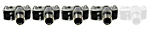Title pretty sums up my recent experience shooting some Harman Phoenix, at least with the 35mm format.
I'd bought a couple of rolls a few weeks back, one 35mm, one 120 for a test. All the cool Youtubers were shooting it & i didn't want to feel left out. Or more likely, I was just curious. A gorgeous spring weekend weather tempted me, so I grabbed the Canon FTb, the 50mm, 28mm and 135mm lenses (plus the Super Ikonta III), the rolls of Phoenix and headed 20 odd km north to Paremata and the Pauatahanui Inlet.
I shot the roll at EI125, which seems from all I had gathered from various forums and videos a good starting point. Now scanning it proved to be rather challenging. I tried scanning on the V700 with Silverfast, with Epson Scan 2, scanning as a negative with various film types in Silverfast, and scanning as a positive and inverting in Affinity Photo. I also tried some DSLR scanning with the Panasonic G9 and a Canon 50mm f3.5 macro lens.
The film doesn't seem to have much in the way of latitude, and can be prone to some quite wild colour swings if you don't get things just right. Some of the negatives didn't look that challenging, but eventually proved impossible to get anything reasonable. If I shoot another roll in 35mm, I'll try shooting at box speed, though from my results I'd expect pretty grotty shadows.
Scanning as a positive and inverting, either with the V700 or the G9 seems to be the most consistent route. Using the hi-res mode on the G9 seemed to produce the cleanest "scans" when scaling down to 3200x4800 pixels.
Perhaps my happiest accident:
Trials, tribulations, torture and happy accidents
-
P C Headland
- Enthusiast
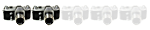
- Posts: 303
- Joined: Tue Mar 25, 2014 5:20 am
- Contact:
Re: Trials, tribulations, torture and happy accidents
Most of these look fine. Did you bracket exposure?
-
P C Headland
- Enthusiast
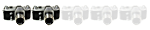
- Posts: 303
- Joined: Tue Mar 25, 2014 5:20 am
- Contact:
Re: Trials, tribulations, torture and happy accidents
I didn't do any bracketing, no. Might be worth doing next time!
Re: Trials, tribulations, torture and happy accidents
There are some setting to put in the scanner when it's Phoenix, I can't find them at the moment but there should be online somewhere.
Re: Trials, tribulations, torture and happy accidents
One technique that I find to mostly work when all else fails is (when using Epson Scan) after doing the Preview and selecting the image you intend to scan from the strip, to go into "Advanced Settings"/"Histogram Adjustment". By default it shows all channels. The trick is to go into each channel one by one, and move the black and white points for each histogram to only just bracket the curve shown. That is, you're essentially restricting the range of colors that will be included in the scan to just the areas where there are values present. This tends to cancel out the complementary colors where they're not wanted (at least, that's how I think about it -- if you think about the color wheel, when you adjust the green curve, you're really affecting magenta, for example, similarly red/cyan, and blue/yellow) and the resulting image is *much* closer to correct colors).
It's a little tedious, but fairly straightforward. I occasionally think about making a macro of some kind to do this in something like Affinity, but so far I'm not bored enough to sit down and figure that out. 40 years of dealing with software was enough...
I should add that once the scan is made, if the colors are slightly off, I will sometimes think about what color cast I want to get rid of and adjust the associated (complementary) black or white points a bit and rescan. It doesn't take much of that to get a feel for how tweaking those points affect the outcome. Trying to explain it here would likely obscure it more than just trying it and seeing what happens.
Robert
It's a little tedious, but fairly straightforward. I occasionally think about making a macro of some kind to do this in something like Affinity, but so far I'm not bored enough to sit down and figure that out. 40 years of dealing with software was enough...
I should add that once the scan is made, if the colors are slightly off, I will sometimes think about what color cast I want to get rid of and adjust the associated (complementary) black or white points a bit and rescan. It doesn't take much of that to get a feel for how tweaking those points affect the outcome. Trying to explain it here would likely obscure it more than just trying it and seeing what happens.
Robert
-
P C Headland
- Enthusiast
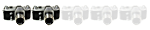
- Posts: 303
- Joined: Tue Mar 25, 2014 5:20 am
- Contact:
Re: Trials, tribulations, torture and happy accidents
After scanning as a positive, this is the process I've been using, and it works pretty well: The basic technique works for any image processing software.
Lomography's digitializa works pretty well too for many films.
Lomography's digitializa works pretty well too for many films.
Re: Trials, tribulations, torture and happy accidents
Fascinating. Thanks for sharing that. The first technique is exactly what I was suggesting -- I just do it at the scanning stage, then do any tweaking in Affinity afterward. But obviously you can do it all in Affinity, and the additional techniques he shows are intriguing. I struggle to get my brain around the combinations of fill layers and blending modes, although I do use a related technique I saw somewhere for part of my sharpening routine: high pass layer, adjust until you see the outline of what you want to sharpen, switch mode to "Overlay". That plus an Unsharp Mask at the sub-pixel level makes for a pretty nice two-level output sharpening routine.
Re: Trials, tribulations, torture and happy accidents
I also thought this video, by Koraks, covers the topic very nicely. He uses the GIMP, but it would apply to Photoshop and Affinity as well.
Color balancing C41 scans
Robert
Color balancing C41 scans
Robert
Who is online
Users browsing this forum: No registered users and 3 guests