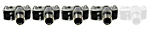After downloading some images that I had taken with my Canon 7D recently, I noticed, to my consternation, that the file names of all the images on the CF card read as “_D__XXXX.Jpg etc. They should be “7D_XXXX.Jpg. The “seven” was missing and replaced with an underscore. I checked the last lot of images that I had downloaded, a week ago, and they were correct. I checked the in-camera custom setting for “Filename” where I have set the prefix to “7D_” and the setting was correct. I changed the setting and discovered that, no matter what digit or letter I set as the first character, the camera replaces it with an underscore. Yet, if I deliberately try to set an underscore as the first character, the camera won’t allow it, and a dialogue pops up saying “This character cannot be used as the first character of the file name!” What can change, all by itself, between my using the camera last week and now?
I have now up-dated the firmware from V2.0.0 to V2.0.5 but this has not cured the problem. I have set the custom file name as "D7D" which the camera interprets as " _7D". Anyone else have this issue? Oh, and it happens with both .Jpg and .CR2 file formats, viewed in Finder or Lightroom. I use Apple OS.X
Canon 7D custom file name glitch
Canon 7D custom file name glitch
GrahamS
Age brings wisdom....or age shows up alone. You never know.
Age brings wisdom....or age shows up alone. You never know.
Re: Canon 7D custom file name glitch
Graham, did you change the color space on the camera? That will have that effect on many cameras.
Robert
Robert
Re: Canon 7D custom file name glitch
Good grief, Robert, you have it! I always set my cameras on AdobeRGB. I have just taken a shot with the colour space un-changed at AdobeRGB, re-set the space to sRGB and taken another shot. The AdobeRGB shot is named _7D.XXX and the sRGB shot is named D7D.XXX !!
However, now I am really confused, because I have checked previous shots going back until the camera was new, some 2000 photos, and all previous shots are AdobeRGB and have the correct file name of 7D_.XXX. I think that I am going crazy.......if I wasn't already!
However, now I am really confused, because I have checked previous shots going back until the camera was new, some 2000 photos, and all previous shots are AdobeRGB and have the correct file name of 7D_.XXX. I think that I am going crazy.......if I wasn't already!
GrahamS
Age brings wisdom....or age shows up alone. You never know.
Age brings wisdom....or age shows up alone. You never know.
- PFMcFarland
- Super Member

- Posts: 2423
- Joined: Tue Apr 29, 2014 11:02 pm
- Contact:
Re: Canon 7D custom file name glitch
GrahamS
Age brings wisdom....or age shows up alone. You never know.
Age brings wisdom....or age shows up alone. You never know.
Who is online
Users browsing this forum: No registered users and 1 guest