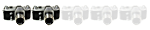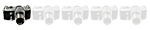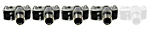Geez, through all of this everything has worked fine for me. Maybe I have been logging in at just the right times.
--- James
HELP! With the new software!
Re: HELP! With the new software!
I think you need to play the PowerBall with that much luck!jamesmck wrote:Geez, through all of this everything has worked fine for me. Maybe I have been logging in at just the right times.
--- James
Re: HELP! With the new software!
I did as Mike's email suggested (delete browser cookies for this site and delete board cookies) and everything seems to be working OK. Just to check though... The site nows shows a medium blue header bar with lighter blue toolbars below - no photo like the login page. If this is the current build, then everything is OK.
Update: I just played around with the user control panel. we_universal turns on the photo with other options also available. Everything seems to be working fine.
Update: I just played around with the user control panel. we_universal turns on the photo with other options also available. Everything seems to be working fine.
Last edited by OpenWater on Tue Feb 17, 2015 8:24 pm, edited 1 time in total.
Re: HELP! With the new software!
Try reloading the page.OpenWater wrote:I did as Mike's email suggested (delete browser cookies for this site and delete board cookies) and everything seems to be working OK. Just to check though... The site nows shows a medium blue header bar with lighter blue toolbars below - no photo like the login page. If this is the current build, then everything is OK.
If that doesn't work, go to your "User Control Panel" and then "Board Preferences" and change to "we_universal" or any of the other styles.
-Mike Elek
Re: HELP! With the new software!
Yup. Modifying the Board Preferences does the trick.melek wrote:Try reloading the page.OpenWater wrote:I did as Mike's email suggested (delete browser cookies for this site and delete board cookies) and everything seems to be working OK. Just to check though... The site nows shows a medium blue header bar with lighter blue toolbars below - no photo like the login page. If this is the current build, then everything is OK.
If that doesn't work, go to your "User Control Panel" and then "Board Preferences" and change to "we_universal" or any of the other styles.
Re: HELP! With the new software!
If everyone seems to be up and running correctly, I probably will remove this discussion or possibly hide it.
Re: HELP! With the new software!
Keep it going. CE used to do that and then we would ask the same questions over and over.
If we all saw the world the same no one would need a camera.
Who is online
Users browsing this forum: No registered users and 3 guests