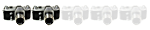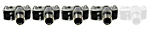I'm a bit peeved at the fact that no matter how I format my submissions, the program always does it the way it wants too, taking line spacing's out. This causes the titles to start at the end of the photo, instead of below it. Yeah, maybe it saves a little space on the server, but it sure looks lousy.
PF
Posting photos
- PFMcFarland
- Super Member

- Posts: 2441
- Joined: Tue Apr 29, 2014 11:02 pm
- Contact:
Re: Posting photos
PF, you could try adding an otherwise useless period for each line. That may keep your space lines intact (except that they start with a period).
.
.
Philip
.
.
Philip
My Flickrs: http://www.flickr.com/flipflik (recent postings), or
- http://www.flickriver.com/photos/flipfl ... teresting/ (Flickr's calculation of my "most interesting" pics);
- http://www.flickr.com/photos/flipflik/s ... 879115542/ (what I like best).
- http://www.flickriver.com/photos/flipfl ... teresting/ (Flickr's calculation of my "most interesting" pics);
- http://www.flickr.com/photos/flipflik/s ... 879115542/ (what I like best).
-
Dustin McAmera
- Amateur
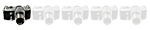
- Posts: 84
- Joined: Mon Mar 31, 2014 3:44 pm
- Contact:
Re: Posting photos
When I try to insert a picture from Flickr, using BBCode, Flickr wants me to paste this lot here:
... and yes, I find the title starts on the same line as the picture:
 By the Markets by Dustin McAmera, on Flickr
By the Markets by Dustin McAmera, on Flickr
Also, it has the title as a clickable link to the Flickr page, which is redundant - the picture itself is a link.
If I edit it after pasting, deleting the 'url' brackets before and after the title, and inserting a line-break before it, I'm left with this:
... and that code gives this:

By the Markets, by Dustin McAmera, on Flickr
Is that any good?
Code: Select all
[url=https://flic.kr/p/hCpVSo][img]https://farm3.staticflickr.com/2829/10913770934_96142f3acd_n.jpg[/img][/url][url=https://flic.kr/p/hCpVSo]By the Markets[/url] by [url=https://www.flickr.com/people/54337958@N00/]Dustin McAmera[/url], on Flickr By the Markets by Dustin McAmera, on Flickr
By the Markets by Dustin McAmera, on FlickrAlso, it has the title as a clickable link to the Flickr page, which is redundant - the picture itself is a link.
If I edit it after pasting, deleting the 'url' brackets before and after the title, and inserting a line-break before it, I'm left with this:
Code: Select all
[url=https://flic.kr/p/hCpVSo][img]https://farm3.staticflickr.com/2829/10913770934_96142f3acd_n.jpg[/img][/url]
By the Markets, by [url=https://www.flickr.com/people/54337958@N00/]Dustin McAmera[/url], on Flickr
By the Markets, by Dustin McAmera, on Flickr
Is that any good?
- PFMcFarland
- Super Member

- Posts: 2441
- Joined: Tue Apr 29, 2014 11:02 pm
- Contact:
Re: Posting photos
What I've done on other sites is to just insert a line break in front of the title. When I do that here, it removes the break upon posting. Your method involves a bit more work, Dustin, but is much better than the alternative. I'll go through my latest post, and see if I can fix things. Thanks.
PF
PF
Waiting for the light
- PFMcFarland
- Super Member

- Posts: 2441
- Joined: Tue Apr 29, 2014 11:02 pm
- Contact:
Re: Posting photos
That worked. But it's another special requirement just for this forum that I'd rather not have to deal with on a permanent basis. All those extra key strokes are gonna be bad for my arthritis.
PF
PF
Waiting for the light
Re: Posting photos
I use Photobucket, and I can post here exactly as I do in other forums (RFF, Nelsonfoto etc). Flickr has become a PITA, though.
.
.
Re: Posting photos
I haven't posted anything from Flickr for a couple of weeks, but what I have done is to use "view all sizes" to get the size pic I want on the screen (e.g., 800 pixels on the long side), copy the link for it, and place this between tags. If I want a link to the Flickr set, I specify that separately.
--- James
--- James
James McKearney
- PFMcFarland
- Super Member

- Posts: 2441
- Joined: Tue Apr 29, 2014 11:02 pm
- Contact:
Re: Posting photos
One other thing I noticed is that this forum clips the right side of the photo if it goes beyond a certain point. Maybe at 780. There is no slider to view the full size.
PF
PF
Waiting for the light
Re: Posting photos
Let me investigate and see what I can learn about max photo sizes and the lack of a horizontal slider.
Re: Posting photos
I made a change in the CSS, which will resize large photos.
It's either that, or scrollbars, but most phpBB developers are opposed to horizontal scrollbars and instead favor scaling the photo.
A test. The original is 1564x1024.

It's either that, or scrollbars, but most phpBB developers are opposed to horizontal scrollbars and instead favor scaling the photo.
A test. The original is 1564x1024.

Who is online
Users browsing this forum: No registered users and 1 guest