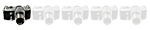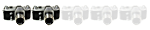I was doing a bunch of work this morning on the back end of the site. I had a lot of trouble installing some of the tools, and at one point it took down the entire site.
The customization module had a default width for photos of 500. I changed that to 800, although it causes some display issues on a smaller tablet.
I'd rather have seen the module allow a percentage, rather than a pixel amount, but that isn't possible. I guess I could find that entry in one of the PHP, CSS or HTML files, but that might take days to track down the correct file. The installation drops files in a lot of folders.
Posting photos
- PFMcFarland
- Super Member

- Posts: 2441
- Joined: Tue Apr 29, 2014 11:02 pm
- Contact:
Re: Posting photos
Thanks for all the work, Mike, but it's still clipping the right side. Seems like everything these days is going tablet or smart phone compatible only. Guess I'll just start loading them in a smaller size.
PF
PF
Waiting for the light
Re: Posting photos
One of the rules of HTML is to ignore extra spaces and lines in code. When working in HTML, often you'll indent or put in a few blank lines so you can set off a piece of code that you might want to review later.
But when it displays, you don't want those extra spaces or blank lines to appear, so those are collapsed.
When you paste in code from Flickr, YouTube or anywhere else, the same rules apply. You could put in 1,000 blank lines or 500 spaces in the code, and it will collapse those extra spaces into one.
The best way to get around that is to remove the title info from with in the code that you paste and simply type it into the editing window here and bold it, underline, italicize or a combination of those.
Regarding display and width of photos, I could spend the rest of my life trying to find a solution that would satisfy everyone's demands but never reach that goal. The best that can happen is to resize the photo to 800 pixels and use a popup box or whatever to take care of the large display.
There are so many different computers and devices used to access the Internet that you're bound to find that someone can't view your site correctly..
For example, on my laptop and desktop PC (both with different screen resolutions), it looks about correct where 800 pixels fills the column. On my Sony tablet (Android), 800 pixels looks too narrow. On my iPad Mini, the photos get cut off. I don't even want to bother checking on my phone.
For now, I've decided to insert "max-width: 100%" in the stylesheet and combine that with a max width of 800 pixels in another of the board's settings. Between the two, I think it's a workable compromise.
But when it displays, you don't want those extra spaces or blank lines to appear, so those are collapsed.
When you paste in code from Flickr, YouTube or anywhere else, the same rules apply. You could put in 1,000 blank lines or 500 spaces in the code, and it will collapse those extra spaces into one.
The best way to get around that is to remove the title info from with in the code that you paste and simply type it into the editing window here and bold it, underline, italicize or a combination of those.
Regarding display and width of photos, I could spend the rest of my life trying to find a solution that would satisfy everyone's demands but never reach that goal. The best that can happen is to resize the photo to 800 pixels and use a popup box or whatever to take care of the large display.
There are so many different computers and devices used to access the Internet that you're bound to find that someone can't view your site correctly..
For example, on my laptop and desktop PC (both with different screen resolutions), it looks about correct where 800 pixels fills the column. On my Sony tablet (Android), 800 pixels looks too narrow. On my iPad Mini, the photos get cut off. I don't even want to bother checking on my phone.
For now, I've decided to insert "max-width: 100%" in the stylesheet and combine that with a max width of 800 pixels in another of the board's settings. Between the two, I think it's a workable compromise.
Re: Posting photos
So, an 800 pixel or less photo will display as is on a laptop or desktop, yes?
James McKearney
Re: Posting photos
It depends upon a lot of things. The screen resolution of the person's computer or tablet. And for computers, whether that person is running their browser full screen or with a non-maximized session.
I sometimes will not max out the browser, so I can quickly get to other applications: Word, e-mail, etc. I can ALT-TAB quickly between them or simply click on the one that I want to come to the front. I work visually, so I tend to know the general shape and color of a program, which makes it easier for me to land on the one that I'm using (Word = blue and vertical. Outlook = gold and horizontal. Thunderbird = dark blue and horizontal. Filezilla = red and horizontal, etc.).
On my laptop (1366 x 768), I lose 275 pixels to the poster info column, about 20 pixels to the scrollbar and maybe 10 to 15 pixels for the margins.
I have about 960 pixels for the actual posting area and photos. Not bad.
If I don't maximize the browser, I get about 770 pixels for the posting/photo area. But if I were to make the browser narrower, that would be even less. The poster bio area is dynamic, shrinking as the browser size shrinks.
The big question is the person viewing the content. While most maximize the browser, some do not. With mobile devices, all browsers run at full screen. But now you have the Samsung Galaxy tablets, which allow the user to run some of apps tiled with other apps.
You really end up with an unsolvable issue.
I've had colleagues with eyesight problems who still run their 21-inch widescreen monitors at 800 x 600. It looks like hell, but that's what they like. For someone running at that resolution, everything would look clipped or wrong, because nearly all sites expect a minimum resolution of 1024 x 768.
The most you can hope for is to try to hit the biggest group of users and then deal with the other issues the best that you can. For now, I think an 800-pixel max width is there.
If I switch to other forum software, then that problem might go away. Of course, you then have the other issue of moving content from one platform to another.
I feel good at where we it now sits. Not perfect, but I think it is a good compromise.
I sometimes will not max out the browser, so I can quickly get to other applications: Word, e-mail, etc. I can ALT-TAB quickly between them or simply click on the one that I want to come to the front. I work visually, so I tend to know the general shape and color of a program, which makes it easier for me to land on the one that I'm using (Word = blue and vertical. Outlook = gold and horizontal. Thunderbird = dark blue and horizontal. Filezilla = red and horizontal, etc.).
On my laptop (1366 x 768), I lose 275 pixels to the poster info column, about 20 pixels to the scrollbar and maybe 10 to 15 pixels for the margins.
I have about 960 pixels for the actual posting area and photos. Not bad.
If I don't maximize the browser, I get about 770 pixels for the posting/photo area. But if I were to make the browser narrower, that would be even less. The poster bio area is dynamic, shrinking as the browser size shrinks.
The big question is the person viewing the content. While most maximize the browser, some do not. With mobile devices, all browsers run at full screen. But now you have the Samsung Galaxy tablets, which allow the user to run some of apps tiled with other apps.
You really end up with an unsolvable issue.
I've had colleagues with eyesight problems who still run their 21-inch widescreen monitors at 800 x 600. It looks like hell, but that's what they like. For someone running at that resolution, everything would look clipped or wrong, because nearly all sites expect a minimum resolution of 1024 x 768.
The most you can hope for is to try to hit the biggest group of users and then deal with the other issues the best that you can. For now, I think an 800-pixel max width is there.
If I switch to other forum software, then that problem might go away. Of course, you then have the other issue of moving content from one platform to another.
I feel good at where we it now sits. Not perfect, but I think it is a good compromise.
Re: Posting photos
Let me echo what Phil said about thanking you for all your work. Your most recent post makes it very clear that this is far from a simple issue.
--- James
--- James
James McKearney
Who is online
Users browsing this forum: No registered users and 3 guests