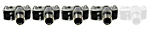I got the ANR glass and I started to scan some 4x5 negatives to play and learn, this example is the Plaubel Heli-Orthar 130mm shot that came very white, I scanned again myself and I played with the settings a bit.
The purpose of this test was not adjust tones, curves, etc. But get the proper distance for the negative film above the scanner bed, emulsion down, ANR glass above the film. No unsharp mask used on numbers from #1 to #5, I did #6 and I don't know if the lab did it.
First is the original scanned by the lab, rest are mine, sorry for the boring post but more eyes the better.

4 - Heli-Orthar 130mm.

Plaubel Heli-Orthar 130mm, scan test #1

Plaubel Heli-Orthar 130mm, scan test #2

Plaubel Heli-Orthar 130mm, scan test #3

Plaubel Heli-Orthar 130mm, scan test #4

Plaubel Heli-Orthar 130mm, scan test #5

Plaubel Heli-Orthar 130mm, scan test #6
Thank you for all your comments and suggestions.
Alex