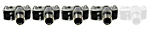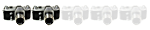PortraitPro software
Re: PortraitPro software
Someone with poor judgement.....
GrahamS
Age brings wisdom....or age shows up alone. You never know.
Age brings wisdom....or age shows up alone. You never know.
Re: PortraitPro software
In a foolish moment this evening I bought a copy of this Portrait Pro 12 software (at the price of CAN$45). I wanted to see what it could do. I have played with it for just under an hour, testing its defaults on a half-dozen pictures. I think it will take some doing on my part to learn which settings in the defaults I do and do not like. I certainly do not like *some*thing about the settings!
My first impression is that it does what it does in a pretty smart way -- discovering faces, or taking instructions from the user about where the parts of the face are. But it assumes some things about beauty that I myself cannot assume. In particular, women's pictures all seem to move towards a very weird form, like the visual correlate of "Autotune" in music. I have found that when I do not know the women, I have a sense sometimes that there may be an improvement. But, when I *do* know them, I get a very creepy feeling that they've been turned into something they are not, and would not want to be.
One of the pictures I tried out was this very close-up shot of two nuns I met at a little fountain in Sienna in Italy. They were simply being tourists, trying to see everything they could in the few days between their prime purpose of coming to Italy (the canonisation of the popes a few days before) and their return trip home to South America. They were very pleased to chat in their little bit of English and my even smaller bit of Portuguese, and they were happy for me to take their picture. We were all leaned over the well, and they had beautifully silly and friendly looks on their faces. Sadly, one was so close that she wasn't in focus, and as she was moving her face seemed a little bent. Nonetheless, I like the picture.
I put it through the PortraitPro 12 default settings. It recognised that there was a face on the right, but I had to manually bring it through the points of the face on the left. You can see what it did with each of the faces. The left face is, I think, somewhat improved because some of the rictus of laughing is missing. It reduced the motion effect. It invented open eyes, too. But the right face is distorted towards, I think, a popular-culture-consuming teenager's wishful aspect. She has lost skin texture. She looks much younger in the processed picture, something I think she would be offended by.
Just the same, since I do not really know these two women, I think the overall effect could pass for an improvement. But I would feel more comfortable doing these things by my own control of the settings.
By the way, another test I made was of applying it to a landscape showing some snowy mountains and two similarly shaped lakes. I used the two lakes as eyes, a hill as a nose, and so on. The default settings of PP12 actually projected skin colour around these things, making a ghostly face on the landscape. Pretty weird.
I expect that, if I continue to use this software, I will learn how to tone down some of these offensive effects. Or I hope I will. Or . . . maybe I won't use it much. (My sense that I can stand the changes sometimes when I don't know the people, but not at all when I do know them rings danger bells.)
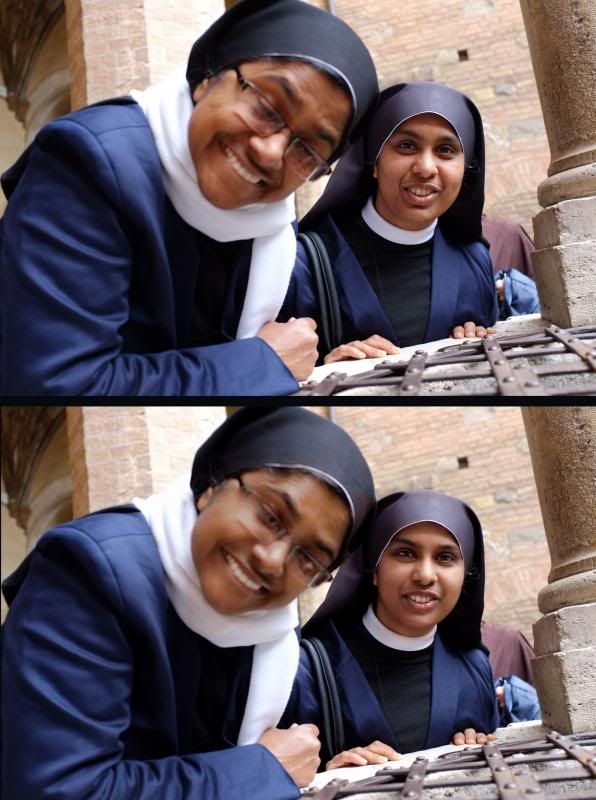
My first impression is that it does what it does in a pretty smart way -- discovering faces, or taking instructions from the user about where the parts of the face are. But it assumes some things about beauty that I myself cannot assume. In particular, women's pictures all seem to move towards a very weird form, like the visual correlate of "Autotune" in music. I have found that when I do not know the women, I have a sense sometimes that there may be an improvement. But, when I *do* know them, I get a very creepy feeling that they've been turned into something they are not, and would not want to be.
One of the pictures I tried out was this very close-up shot of two nuns I met at a little fountain in Sienna in Italy. They were simply being tourists, trying to see everything they could in the few days between their prime purpose of coming to Italy (the canonisation of the popes a few days before) and their return trip home to South America. They were very pleased to chat in their little bit of English and my even smaller bit of Portuguese, and they were happy for me to take their picture. We were all leaned over the well, and they had beautifully silly and friendly looks on their faces. Sadly, one was so close that she wasn't in focus, and as she was moving her face seemed a little bent. Nonetheless, I like the picture.
I put it through the PortraitPro 12 default settings. It recognised that there was a face on the right, but I had to manually bring it through the points of the face on the left. You can see what it did with each of the faces. The left face is, I think, somewhat improved because some of the rictus of laughing is missing. It reduced the motion effect. It invented open eyes, too. But the right face is distorted towards, I think, a popular-culture-consuming teenager's wishful aspect. She has lost skin texture. She looks much younger in the processed picture, something I think she would be offended by.
Just the same, since I do not really know these two women, I think the overall effect could pass for an improvement. But I would feel more comfortable doing these things by my own control of the settings.
By the way, another test I made was of applying it to a landscape showing some snowy mountains and two similarly shaped lakes. I used the two lakes as eyes, a hill as a nose, and so on. The default settings of PP12 actually projected skin colour around these things, making a ghostly face on the landscape. Pretty weird.
I expect that, if I continue to use this software, I will learn how to tone down some of these offensive effects. Or I hope I will. Or . . . maybe I won't use it much. (My sense that I can stand the changes sometimes when I don't know the people, but not at all when I do know them rings danger bells.)
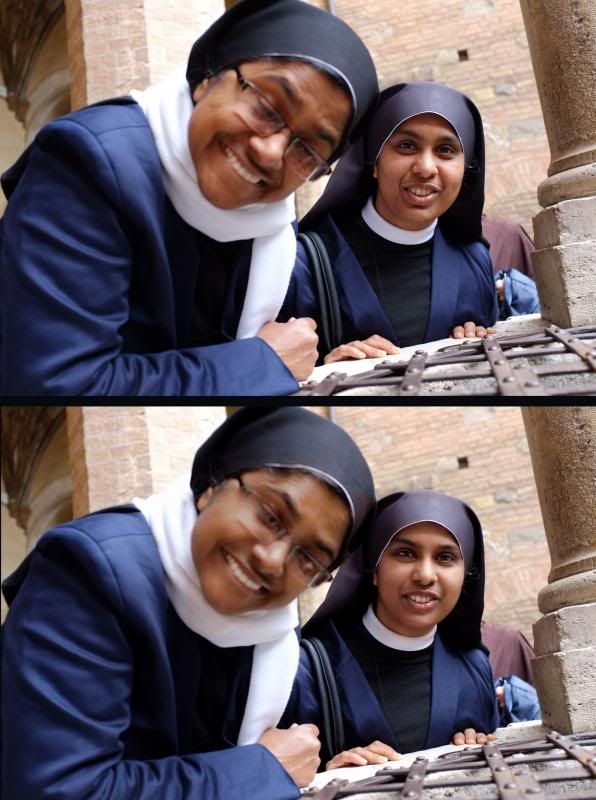
My Flickrs: http://www.flickr.com/flipflik (recent postings), or
- http://www.flickriver.com/photos/flipfl ... teresting/ (Flickr's calculation of my "most interesting" pics);
- http://www.flickr.com/photos/flipflik/s ... 879115542/ (what I like best).
- http://www.flickriver.com/photos/flipfl ... teresting/ (Flickr's calculation of my "most interesting" pics);
- http://www.flickr.com/photos/flipflik/s ... 879115542/ (what I like best).
Re: PortraitPro software
Philip, like the ad manager, I think you have chosen to use totally inappropriate subject matter. It works best with what it says on the tin - Portraits, not snapshots.
GrahamS
Age brings wisdom....or age shows up alone. You never know.
Age brings wisdom....or age shows up alone. You never know.
Re: PortraitPro software
Graham, you are right: this software will work best with "technically perfect," posed, full-face portraits. And of course it will work best when the operator uses the manual settings, rather than relying on the defaults. I suspect the advertising writers did exactly that -- relied on defaults. The defaults can produce really hideous results. And to help warn potential buyers, here is another example of what the defaults do. Here I used the defaults but made one small change by turning on the "Full Lighting" switch.

I think the lighting is quite good in the processed picture. But the "facial sculpting" (as the software calls the process) is really grotesque. It would be a good method of disguising people if you didn't want them to know a picture was taken of them.
By the way, after sleeping on it, I still think I will try to find ways to use this software. If needed, I can do most of this sort of thing manually in Paint Shop Pro but -- if I can rein it in -- this software would be a lot quicker. And if anyone else is interested in buying it, here is an additional 15% off the advertised price. (They said I could pass it along to friends.) You plug this number into the Coupon box: DFAV-PHVM-RWTG-HOOM
.

I think the lighting is quite good in the processed picture. But the "facial sculpting" (as the software calls the process) is really grotesque. It would be a good method of disguising people if you didn't want them to know a picture was taken of them.
By the way, after sleeping on it, I still think I will try to find ways to use this software. If needed, I can do most of this sort of thing manually in Paint Shop Pro but -- if I can rein it in -- this software would be a lot quicker. And if anyone else is interested in buying it, here is an additional 15% off the advertised price. (They said I could pass it along to friends.) You plug this number into the Coupon box: DFAV-PHVM-RWTG-HOOM
.
My Flickrs: http://www.flickr.com/flipflik (recent postings), or
- http://www.flickriver.com/photos/flipfl ... teresting/ (Flickr's calculation of my "most interesting" pics);
- http://www.flickr.com/photos/flipflik/s ... 879115542/ (what I like best).
- http://www.flickriver.com/photos/flipfl ... teresting/ (Flickr's calculation of my "most interesting" pics);
- http://www.flickr.com/photos/flipflik/s ... 879115542/ (what I like best).
Re: PortraitPro software
Philip, If those two ladies looked at those two images of themselves, which one do you think they would prefer? My money is on the lower photo, but knowing a little about female vanity, that's just my opinion. Don't forget that the process can be applied to a separate layer in PSCS and blended in to the original to any degree desired.
GrahamS
Age brings wisdom....or age shows up alone. You never know.
Age brings wisdom....or age shows up alone. You never know.
Who is online
Users browsing this forum: No registered users and 3 guests