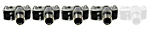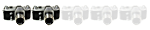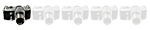HELP! With the new software!
HELP! With the new software!
Okay, new software not working for me. If I try to post it prompts me for a password. I enter that, and everything on the board disappears, except this subforum. Help?!
Re: HELP! With the new software!
Have you tried logging in from the home page and asking to be remembered?
Re: HELP! With the new software!
Scott, clear your browser cache and see if you can eliminate the cookies for "photographytoday.net."
Those cookies could be pointing to the older version of the software, including the authentication (I think).
Those cookies could be pointing to the older version of the software, including the authentication (I think).
-Mike Elek
Re: HELP! With the new software!
I'm having much the same problem. I cleared the cookies and cache for Photographytoday.net (Safari 8.0.3, OSX 10.10.2). I was taken to the new login page. I logged in and was taken for less than a second to a redirect page (If it doesn't open, click here sort of thing.), but then bounced to the old site. I would like to avoid clearing everything from my browser. Other than the cache and cookies for Photographytoday what should be cleared?
Re: HELP! With the new software!
Try using the "Delete all board cookies" link on the bottom of this page.
It will log you out. When you log in, do you see all forum categories?
See if that works for you.
If not, I have a "Plan B."
It will log you out. When you log in, do you see all forum categories?
See if that works for you.
If not, I have a "Plan B."
Re: HELP! With the new software!
None of the above works for me. When I log in I can only see the "Welcome to the forums". When I'm not logged in I can see lots more (do we have hidden forums like at the old place?).AdminPTF wrote:Try using the "Delete all board cookies" link on the bottom of this page.
It will log you out. When you log in, do you see all forum categories?
See if that works for you.
If not, I have a "Plan B."
I've manually deleted the cookies for this site, and I've tried using the button at the bottom of the page. I've restarted Firefox too. I also tried logging in to the forum via Internet Explorer earlier today; same behavior.
Thanks
Bill
Re: HELP! With the new software!
Hmmm. That doesn't sound good.
The only "hidden" forum is the "Classifieds" category, which you cannot see if you are not a board member.
But that gives me an idea of what the problem might be.
The only "hidden" forum is the "Classifieds" category, which you cannot see if you are not a board member.
But that gives me an idea of what the problem might be.
Re: HELP! With the new software!
Hmmm -- I cannot even send the requested email answer -- Outlook does not recognize the address contained in the email you sent me as a valid address, even though I copied it from your email and pasted it into the "To" box.
Oh, and I do not see the forums list either.
Oh, and I do not see the forums list either.
Re: HELP! With the new software!
I think that I've located the problem. I had to reset the permissions for all of the forums, categories and topics.
Let me know if this worked.
By the way, I think everyone should still delete the board cookies, using the link at the bottom of the page.
Let me know if this worked.
By the way, I think everyone should still delete the board cookies, using the link at the bottom of the page.
Re: HELP! With the new software!
Here's what happened. To migrate the forum (the old software was badly broken), I created a parallel forum using the new software and updated the database using the included tool.
However, it didn't work perfectly, so I deleted the old board and created another parallel installation of the new software.
I then backed up and transferred the data between the boards, excluding certain parts. One of the parts is the "ACL" group, which included forum permissions.
When I looked at the forum permissions just a bit ago, I noticed that there were only permissions for one topic. I then copied those permissions across all of the other topics. I think that this will take care of the issue, but I can't say for sure.
But please let me know if there is anything else that isn't working correctly.
However, it didn't work perfectly, so I deleted the old board and created another parallel installation of the new software.
I then backed up and transferred the data between the boards, excluding certain parts. One of the parts is the "ACL" group, which included forum permissions.
When I looked at the forum permissions just a bit ago, I noticed that there were only permissions for one topic. I then copied those permissions across all of the other topics. I think that this will take care of the issue, but I can't say for sure.
But please let me know if there is anything else that isn't working correctly.
Who is online
Users browsing this forum: No registered users and 5 guests