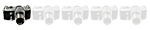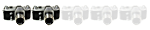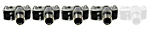• 5/14/2017 - Upgraded of forum software to phpBB 3.2.x failed. Site was restored to its previous state, but there still are a few things that don't seem quite right.
• 8/25/2016 - Added a forum for "The Best of Nelsonfoto.com." This will hold older posts from that forum, before it expires for good. I also reordered the forum structure and moved "News | Reviews | Exhibits" to the bottom, as the PhotographyToday.net news site now encompasses that information.
• 5/26/2016 - Shortened the number of "About the Forum" categories. Let's get to the photography topics quicker.
• 3/24/2016 - Added a "Technical problems & issues, wish lists" category. This will make it easier for me to see forum problems.
• 3/17/2016 - Happy St. Patrick's Day. I've increased the limit on personal messages to 1,000 per person. If that isn't enough. I'll increase it again.
• 2/28/2016 - Minor upgrade of the phpBB software. No problems detected.
• 11/22/2015 - Forum was migrated to a new hosting package. It provides for unlimited server space. The new hosting package seems to be faster. That is, page load times appear to be quicker. Some extension (plug-ins) have been updated.
• 10/4/2015 - Upgraded the phpBB software installation. It took longer than I expected. Sorry about the 30-minute outage.
• 9/20/15 - There was a minor site outage Saturday night/Sunday morning. The hosting company was upgrading its PHP installation, which caused the forums to be unavailable for about 30 minutes. It appears to have broken the photo upload tool.
• 9/20/15 - Added an FAQ (Frequently Asked Questions) to the FAQ/"How to ..." category.
• 9/4/15 - Added a "Quick Style" feature that lets you change the forum's visual style through a dropdown menu that should be near the top of the screen. "We_universal" is the default style, by the way.
• 9/4/15 - Combined the "Pinhole" and "Instant" topics into a single category and added "Toy Cameras" to it, as well.
• 8/28/15 - Enabled the "Shoutbox," which lets you say quickly what's on your mind without having to start a discussion, etc. Keep it clean. You know who you are.
• 8/27/15 - Added a "like" feature to show that you like a post. It doesn't currently work with subvilver2 styles. The developer of this feature is aware of this.
• 5/10/15 - Minor software update. If the board won't let you stay logged in, click the "Delete all board cookies" link at the bottom of the main page or click this link. This will log you out. Log back in, and things should be back to normal.
• 3/29/15 - Added an extension that creates a small (AJAX) popup box for logging in to the forum. That means, instead of being take to a separate page, a small window pops up and allows you to log into the forums. Also, updated the lightbox extension, which makes some minor changes on the administrative side.
• 3/15/15 - The site was offline twice today because the web host was performing server maintenance. It wasn't clear what the maintenance was, but I suspect it was not routine because the second outage occurred at midday. The first was at about 3 a.m. This time, the outage was not caused by me.
• 2/26/15 - I changed the spambot countermeasures to a drag-and-drop tool. From all that I've read, this has been almost 100% effective in blocking spambots. You can't stop human spammers, but we have a couple of great moderators to handle that. If you want to see how it works, log out and then click "Register" in the upper right corner. The tool is below the part where you add the "new user" information. Click and drag from one column to the other. You don't have to complete the registration to see how it works. This works on computers and touch-screen devices, including smartphones and tablets.
• 2/24/15 - Added "ranks." It's a fun little thing to show the level of participation among members. Don't take it too seriously or be offended if you are still in one of the lower levels. It shows your total number of posts. This is the same as what you see on other forums. Here are the levels. I didn't want to make it too easy.





• 2/22/15 - Added a list of the installed visual styles for the forums, including quick links to allow members to preview the various styles. See the list of the available styles.
• 2/21/15 - I restyled the templates to add the site's name. There are eight styles, which should be enough for those looking for something that's a bit different. If you like the white text against a dark background, take a look at "DVGFX2," which has a charcoal-black background. Feel free to try a few. All are fully functional, including photo uploads and social media tools.
• 2/20/15 - I added social media sharing buttons. They appear at the bottom of each post. Right now, the developer supports only four social media tools: Facebook, Twitter, Google+ and LinkedIn.
• 2/19/15 - I enabled "Quick Reply" in all of the forums. When I set up the board originally, I enabled it for some and not others. I can't recall why. You don't get the ability to upload photos using "Quick Reply," but often you simply want to type something brief while it's on your mind. I also took care of a little issue in which the height of the "Quick Reply" box would increase as you typed until it expanded to about 400 pixels. Next, I will update some of the "How to ..." posts so that they provide instructions that relate to features in the current software.
• 2/18/15 - I removed some old posts that referred to the previous software. I restored the "favicon" that displays in the browser tab. I need to update a couple of images in old posts.
• 2/17/15 - Took care of several things. I had to correct a permissions issue that prevented nearly everyone from seeing more than the "Welcome" forum. Hopefully, no one has that problem anymore. I also had the code guy fix the photo upload tool. I also shortened the amount of code that is pasted into the message field, because it was interfering with the Lightbox extension. I added the Lightbox extension so that large images will be displayed as 750-pixel thumbnails and then can be clicked through to a larger version in a "lightbox"-style popup.
• 2/16/15 - The photo upload tool has stopped working because of the use "$_FILES" parameter, which is no longer permitted. I'll need to speak with the guy who wrote the code and see what he suggests. FIXED
• 2/15/15 - The migration to a new version of phpBB (v3.1.3) is finished. The board appears to be up and running smoothly, although there is one minor issue in the Admin Control Panel, which prevents me from adding a visual editor (FIXED). Next, I'll add some styling to the templates to remove the "phpBB" logo and make them more like PT.net. I've learned far too much about database structures that I ever wanted to know.
• 2/14/15 - Migrating the forums to a new version of the software. The old software is broken beyond repair.
• 2/9/15 - Added a new visual editor. You'll see it when you post. If you want to return to the regular editor, just click the "bb source" button above the message window. If the type appears to be too small, clear your browser's cache. I'll have detailed instructions later, including a small workaround when uploading images.
• 2/7/15 - Fixed the problem of visitors being unable to register. It broke the icons in the editor. We're back to the basic editing set.
• 11/28/14 - Added a new category for news and reviews and moved it slightly higher up the page. I am planning to add a few items a week, as the press releases arrive in my Inbox. I'm trying to get some of the manufacturers to send me things, but it doesn't always work as planned.
• 7/16/2014 - Restoring some icons and other artwork that somehow vanished during the big meltdown in early July.
• 7/2/2014 - Completed work on the photo uploading tool. I'll post some instructions soon. The tool now gives you an animated image to let you know that the image is still uploading. There also is a link to upload more images to the same post.
• 6/1/2014 - Removed one forum category that was going nowhere. Also renamed the "Miscellaneous" categories to "General Discussion" and added "Miscellaneous" topics to 35mm and Medium Format.
• 5/30/2014 - Added and strengthened anti-spam controls and added a Q&A challenge, which I hope is simple for humans to understand but should be difficult for spambots to decipher. Sometimes, the simplest approach is the best.
• 5/25/2014 - It only took two days, two uninstalls and breaking the board three times to install a sharing tool. You can now share a post on your favorite social media tool. I've tried to grab the most popular ones. As new ones emerge, hopefully the author of the module will update it. The links appear on the first post.
For example, if you've put up a post with photos and you would like to share that post on Facebook, just click on the Facebook icon that appears when you hover over the first post. It will then put the title of that post onto your Facebook timeline, plus any images that you've attached.
However, I have noticed that sometimes it just generates a "Service unavailable" message. To make the icons appear on an iPad, tap on the headline of the first post. I'm not sure if the social media icons will appear on phones, because there might not be enough space.
• 5/25/2014 - External links in messages and Flickr links from photos now launch in a new browser tab, which is how it should be. This was changed in one of phpBB's upgrades. They have a somewhat complex hack to change it.
• 5/25/2014 - You can now add your Facebook, Twitter and other social media links to your profile. Note that your Facebook and Twitter handle are viewable by non-members, although the most they can do is "friend" you or follow you on Twitter or whatever.
• 5/25/2014 Adding your birthdate to your profile is not required. I also turned off the boardwide birthday notices. If you want to tell people that it's your birthday, I'll leave that up to you.
• 5/24/2014 - Added visual posting controls with more text formatting options. You can now do such things as hide text from unregistered guests, insert tables, insert horizontal rules, easily insert bulleted lists and other things. You can still type the codes, if you want. For example, it might be easier to type "
I also increased the number of personal folders you can create and personal messages that can be in your personal mailbox. The folder limit is 10 (up from four) and the maximum messages is now 100 (up from 50).
• 5/23/2014 - Trying something new in the ongoing effort to combat spammers.
• 5/22/2014 - You can now embed YouTube videos.
• 5/22/2014 - Spammer tries his handiwork and is sent to digital graveyard. Actually, I noticed two would-be spammers registered with oddball usernames. Both were from the same location in China.
• 4/14/2014 - Another spammer bites the dust. This is definitely one who registered pre-Captcha. I'll go through the members list and take a closer look.
• 4/10/2014 - Another spambot appears with a worthless post. I think this one registered before Captcha was put into place.
• 4/8/2014 - Created a "Community Projects" category with sub-topics of "Film" and "Digital."
• 4/3/2014 - Increased spambot countermeasures with addition of Captcha. I know these are difficult to see. This one uses only numbers. Remember to put a space between the two sets of letters and numbers.
• 4/3/2014 - First spammer. Identified and eliminated. Will keep an eye on this and maybe look at integrating the dreaded Captcha for new user registration. Maybe Captcha will have a plugin that some of us can actually read.
• 3/21/1024 - Added "How to ..." on private messages.
• 3/27/2014 - Added "How to ..." post for uploading an avatar.
• 3/26/2014 - Added Gallery category for display of favorite photos. Also added "How to ..." posts for embedding a photo in a post changing your time preference.
• 3/25/2014 - Making adjustments to permission levels. If you can't create a post or reply to a post, please let me know.
• 3/24/2014 - PhotographyToday.net Forums launch
Unless you are a registered user, you cannot see or post in the Classifieds section. This is to keep the buying, selling and trading restricted to members, as well as to dissuade scammers.
My role:
• I'm going to take a backseat role in the forum, mostly seeing that it runs smoothly and continues to grow. As the "AdminPTF," you won't see me comment or start many of the posts, unless they have to do with the administration of the forum. However, you will see me post questions or comments as a regular member under my alter-ego/real name "melek."
• I created "AdminPTF," because I am getting too many "admin" logons for various online projects. This was done to help me figure out which admin logon I should be using.