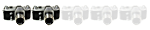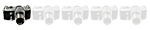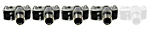Anyway, for the past five months Google has been taking every single image from my hard drive and placing it in a big folder associated with my completely inactive Google-Plus account. It strikes me that, since the images are already there in G+, I should be able to link to an image for posting here. But I cannot figure out how, indeed if, I can do it. When I use the Img tags around the G+ url, I don't get the image showing up here. I don't especially want to open up my images on G+ so they are set to private and -- of course -- this may be the problem.
Anyone got any ideas for sharing G+ photos here . . . but not *there*???
Philip
.