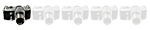In this 13 minute, 43 second video, I explain how to create your personal photo gallery, upload photos, add titles and captions and remove unwanted photos and photo albums. This should answer a lot of questions about creating your albums and uploading photos.
After the video begins to play, you can switch to the "HD" version by clicking the geared wheel on the YouTube toolbar beneath the video. Change the "Quality" setting to "720p." This will provide more detail when watching the video full screen.
In full screen, if it doesn't switch to a sharper video image, simply select "720p" again in the "Quality" setting.
[bbvideo=640,420]http://youtu.be/z1cjzBe-C1E[/bbvideo]
» View the Photo Galleries now!
» Go to your User Control Panel
Here's how to create and manage your personal photo gallery
Who is online
Users browsing this forum: No registered users and 5 guests