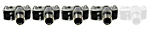I went to NYC for a few days, and decided to splurge on a 35mm film scanner, not too fancy. I have tons of old slides, and wanted a backup for my trusty Epson V600.
B&H recommendation was Pacific Image Prime Film XE super, which is a manually loaded unit with (they said) good optical specs and satisfied PC buyers. It is compact and light, an important issue when you must carry the thing in a 11 hour flight back home and through three airports. I bought it.
This scanner comes with a very basic program (CyberView) which seems good enough for slides, but horrible for B&W, which is what I do these days. Therefore I will need some scanning software. The little scanner came bundled with Silverfast, which I have never used before. I have read many posts saying that one should get Vuescan instead...
If I can connect a CD reader to my laptop I will give Silverfast a try.
Any comment from your Silverfast experience (or with this scanner) will be gratefully accepted!
Prime Film XE super
Re: Prime Film XE super
I started using Silverfast last night. It will probably be enough for what I do. The scanner works very well for slides; with B&W negs you need more patience and adjustments, but it is useable. I like that settings are conserved for the next frame, unlike Epson software; with a well-exposed roll there is little to adjust after the first frame.
Definition and sharpness are very good, exposure is adjustable so it can work with denser negatives that my flatbed Epson V600. The little scanner goes up to 10,000 dpi. I did a few negs at the higher definition and learned about the grain shape of FP4+ in Beutler.
The single-frame scanning is slow compared to the flatbed 12-at-a time but I am patient.
Now I have to try this workflow with a half-frame roll.
Definition and sharpness are very good, exposure is adjustable so it can work with denser negatives that my flatbed Epson V600. The little scanner goes up to 10,000 dpi. I did a few negs at the higher definition and learned about the grain shape of FP4+ in Beutler.
The single-frame scanning is slow compared to the flatbed 12-at-a time but I am patient.
Now I have to try this workflow with a half-frame roll.
Re: Prime Film XE super
Good to know, myself I'm struggling with the holders, I might buy some for the 4990 but I'm happy with the Epson app. I will try that one if I can get a demo version.
Re: Prime Film XE super
Alex, Silverfast has a demo version that is good for 30 days. But I would not switch from the Epson Scan app to Silverfast, I am using Silverfast with my new scanner out of necessity, not preference.
Re: Prime Film XE super
Vuescan will do it all - in fact it is too "customisable." Trouble is, they don't respond well to requests for help or subscription queries.
GrahamS
Age brings wisdom....or age shows up alone. You never know.
Age brings wisdom....or age shows up alone. You never know.
Re: Prime Film XE super
Vuescan and Silversfast are really good scanninf programs. I have used vuescan for over 10yrs and loved it
Who is online
Users browsing this forum: No registered users and 3 guests