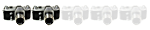Hi everyone,
Does anyone here have any hands-on experience with this scanner please? I stumbled upon a thread about these on Steve Huff's blog today http://www.stevehuffphoto.com/2014/08/0 ... an-norton/
There is also an exhaustive description of it on the Filmwasters forum http://www.filmwasters.com/forum/index.php?topic=6842.0
I also checked an interesting video about it on YouTube. It seems to be an interesting device which requires little or no post-production thanks to Kodak's expertise on color analysis and rendition. Before I buy one I would like to be sure that all those positive reports are correct. They can be had for USD250 (refurbished and with a 90 day warranty) on AAAImaging.com.
Thanks and all the best !
Benny
Kodak Pakon F135 scanner experience anyone?
Re: Kodak Pakon F135 scanner experience anyone?
I can give you a link to people that use and have used them.
https://www.flickr.com/groups/isf_scann ... rch=Pakton" onclick="window.open(this.href);return false;
https://www.flickr.com/groups/isf_scann ... rch=Pakton" onclick="window.open(this.href);return false;
If we all saw the world the same no one would need a camera.
Re: Kodak Pakon F135 scanner experience anyone?
Hi Larry,
Thanks. I also read the whole thread on Rangefinderforum, where there is info re. the v.3.0 software with which b/w should be a breeze. I bit the bullet and ordered a scanner .
.
I hope to receive it quickely so I can test it and report back here.
Thanks. I also read the whole thread on Rangefinderforum, where there is info re. the v.3.0 software with which b/w should be a breeze. I bit the bullet and ordered a scanner
I hope to receive it quickely so I can test it and report back here.
Re: Kodak Pakon F135 scanner experience anyone?
Yes, do let us know.
If we all saw the world the same no one would need a camera.
Re: Kodak Pakon F135 scanner experience anyone?
I finally got my Kodak Pakon scanner and had a hard time to get it running, as I am not terribly skilled with computers. On my Win8 PC I first needed to install a virtual machine (with VMware Player) so I could install the required Win XP Professional.
At first I got a few 'error' pop-ups, which every Pakon user seems to have wrestled with in the beginning : the scanner would stop after scanning only 8 or 10 frames of an uncut 24-frame roll. Thanks to the helpful bunch at the Pakon Facebook group I learned it was a dynamic memory problem in the buffer. I may run into more trouble the next few days, but at least I'm getting scans. I found that dense b/w negatives (Agfa APX100 for 7min. in HC-110 dil.B) don't scan very well. OTOH, my Minolta Dimage Scan Dual IV did no better. Even the resolution looks similar to the eye, and both scans needed PP in PS Elements. So, not every negative gives scans that are usable straight out of the scanner, as I hoped and believed after reading the glowing comments about the Pakon...
Here are two random scans from it. The first b/w picture is straight out of the scanner : rather flat. The second is with 'auto levels' applied to it in PSE9.0, and nothing else.
The color picture is straight out of the scanner without any PP.


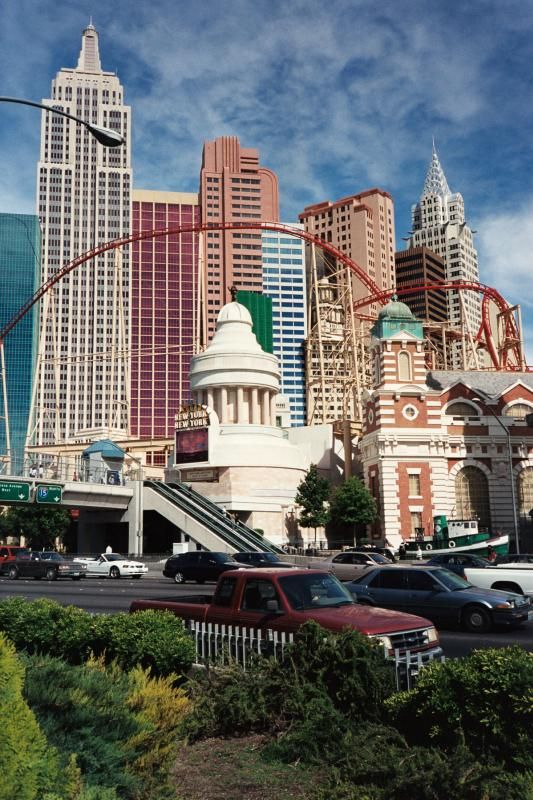
At first I got a few 'error' pop-ups, which every Pakon user seems to have wrestled with in the beginning : the scanner would stop after scanning only 8 or 10 frames of an uncut 24-frame roll. Thanks to the helpful bunch at the Pakon Facebook group I learned it was a dynamic memory problem in the buffer. I may run into more trouble the next few days, but at least I'm getting scans. I found that dense b/w negatives (Agfa APX100 for 7min. in HC-110 dil.B) don't scan very well. OTOH, my Minolta Dimage Scan Dual IV did no better. Even the resolution looks similar to the eye, and both scans needed PP in PS Elements. So, not every negative gives scans that are usable straight out of the scanner, as I hoped and believed after reading the glowing comments about the Pakon...
Here are two random scans from it. The first b/w picture is straight out of the scanner : rather flat. The second is with 'auto levels' applied to it in PSE9.0, and nothing else.
The color picture is straight out of the scanner without any PP.


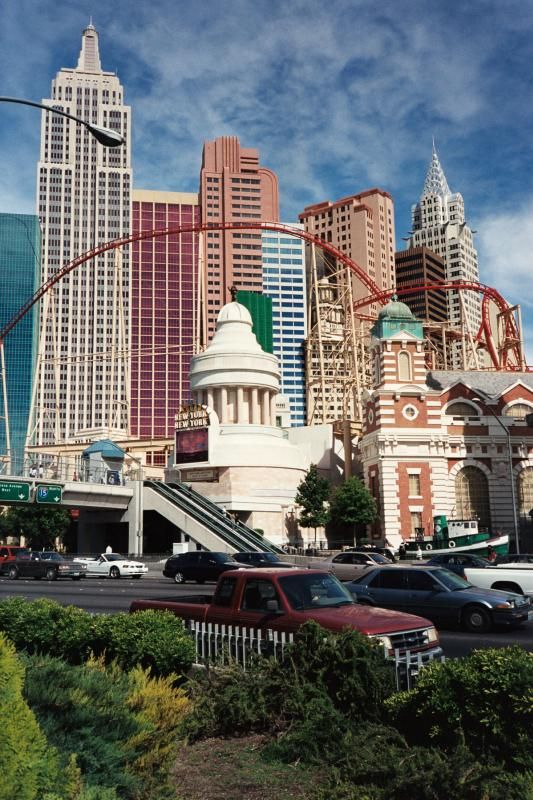
Re: Kodak Pakon F135 scanner experience anyone?
Congrats.
If we all saw the world the same no one would need a camera.
Re: Kodak Pakon F135 scanner experience anyone?
Well done!
My Flickrs: http://www.flickr.com/flipflik (recent postings), or
- http://www.flickriver.com/photos/flipfl ... teresting/ (Flickr's calculation of my "most interesting" pics);
- http://www.flickr.com/photos/flipflik/s ... 879115542/ (what I like best).
- http://www.flickriver.com/photos/flipfl ... teresting/ (Flickr's calculation of my "most interesting" pics);
- http://www.flickr.com/photos/flipflik/s ... 879115542/ (what I like best).
Who is online
Users browsing this forum: No registered users and 1 guest