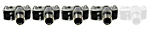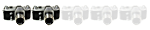Because with TLR we look down and some clever guy found out this would be cool to add:)Philip wrote:Nice camera. Good luck with it.
One thing puzzles me -- why are the numbers and letters on the shutter speed ring backwards?
Philip
.
Voigtlander Superb Model I - Skopar
Re: Voigtlander Superb Model I - Skopar
Re: Voigtlander Superb Model I - Skopar
Ohhh, verry clever! 
My Flickrs: http://www.flickr.com/flipflik (recent postings), or
- http://www.flickriver.com/photos/flipfl ... teresting/ (Flickr's calculation of my "most interesting" pics);
- http://www.flickr.com/photos/flipflik/s ... 879115542/ (what I like best).
- http://www.flickriver.com/photos/flipfl ... teresting/ (Flickr's calculation of my "most interesting" pics);
- http://www.flickr.com/photos/flipflik/s ... 879115542/ (what I like best).
Re: Voigtlander Superb Model I - Skopar
I found out how it dismount something... Maybe a couple of things more but its time to clean, full of dust, grey sandy grease.
Good news: the mirror is great. As I found out no service about this camera is published so I will do it here, get ready for tons of pictures and boring comments:)
Good news: the mirror is great. As I found out no service about this camera is published so I will do it here, get ready for tons of pictures and boring comments:)
Re: Voigtlander Superb Model I - Skopar
Known problems:
-Taking lens was collimated in this mark of the viewing lens. -Aperture mark was done with this little piece of different leather (it should be that metal thing shown above). Tips and hints, some serviced this camera before, at least I could see twice. Several marks inside, some useful some not.
Let's go, step one, how to access the mirror, ground glass, counter mechanism, parallax and aperture wheels.
Some hidden screws, carefully skin the leatherette injecting small portions of Isopropanol to access those screws. Here it could be wise to remove the film counter reset leveller before. Thank you "josulgerman" from photodotnet to upload how to remove the upper case.
Now I went absolutely with no guide from now, I asked 3 guys from flicker who own/owned this camera but or they sold it or had no info about it.
After removing the upper case this is found, wind leveller, springs pulling from the ground glass+mirror for the parallax correction and a flimsy spring that barely could reset the frame counter. Pulling that thing to the right you reset the frame counter to 1, I had to pull it 2-3 times to make the spring work. Attention to that wheel in the film chamber, its triggered by the film being advance and making the frame counter go to the next number, pulling right the external leveller makes this wheel go inside so the "flimsy" spring will take the counter to 1.
There is no automatic mechanism to stop you every frame, the red window is still the best way to place your next frame, the wind leveller can be moved till the end of the swing or wherever you need. If you use the leather ready case you still have a visual of both numbers (counter and red one), it could be useful in dark conditions. Dent wheel connected to the external aperture ring. A lot to discuss here but later.
Camera was a bit dusty inside. Eccentric ring connected to the viewing lens for the parallax correction, that small circular metal turning part can be adjusted for more distance from the mirror. So if the viewing lens is "marking" from 1 to 4 metres the viewing lens goes out and down forcing the parallax correction. From the mirror, parallax can be adjusted from unscrewing and moving it to the right taking the wheel to even more ahead producing greater parallax corrections. Now all clean, film counter spring is no longer flimsy and in one strike can take the counter back to 1. To be continued...
-Taking lens was collimated in this mark of the viewing lens. -Aperture mark was done with this little piece of different leather (it should be that metal thing shown above). Tips and hints, some serviced this camera before, at least I could see twice. Several marks inside, some useful some not.
Let's go, step one, how to access the mirror, ground glass, counter mechanism, parallax and aperture wheels.
Some hidden screws, carefully skin the leatherette injecting small portions of Isopropanol to access those screws. Here it could be wise to remove the film counter reset leveller before. Thank you "josulgerman" from photodotnet to upload how to remove the upper case.
Now I went absolutely with no guide from now, I asked 3 guys from flicker who own/owned this camera but or they sold it or had no info about it.
After removing the upper case this is found, wind leveller, springs pulling from the ground glass+mirror for the parallax correction and a flimsy spring that barely could reset the frame counter. Pulling that thing to the right you reset the frame counter to 1, I had to pull it 2-3 times to make the spring work. Attention to that wheel in the film chamber, its triggered by the film being advance and making the frame counter go to the next number, pulling right the external leveller makes this wheel go inside so the "flimsy" spring will take the counter to 1.
There is no automatic mechanism to stop you every frame, the red window is still the best way to place your next frame, the wind leveller can be moved till the end of the swing or wherever you need. If you use the leather ready case you still have a visual of both numbers (counter and red one), it could be useful in dark conditions. Dent wheel connected to the external aperture ring. A lot to discuss here but later.
Camera was a bit dusty inside. Eccentric ring connected to the viewing lens for the parallax correction, that small circular metal turning part can be adjusted for more distance from the mirror. So if the viewing lens is "marking" from 1 to 4 metres the viewing lens goes out and down forcing the parallax correction. From the mirror, parallax can be adjusted from unscrewing and moving it to the right taking the wheel to even more ahead producing greater parallax corrections. Now all clean, film counter spring is no longer flimsy and in one strike can take the counter back to 1. To be continued...
Last edited by alexvaras on Sat Jun 30, 2018 3:01 pm, edited 1 time in total.
Re: Voigtlander Superb Model I - Skopar
Now both lenses and shutter out, I had no idea how to take out the shutter, Im used to folding cameras so I tried what I know...
It seems I took out the rear lens, shutter remained. Could be from here? Wait! There is an helicoid and the focus is done by group, not only front lens. So I remembered how to take out the shutter from the helicoid with the Pearl III, it should be an screw somewhere, and here it was, below the focusing handle. This screw has two meanings, firstly not allowing to take out the shutter completely from the helicoid, this is minimum focus distance and to the other side another stop that is infinite and resting position. Shutter and taking lens coming out. Focusing wheel, super dirty. After some cleaning. That vertical "monolith" keeps the shutter vertical and not spinning along the helicoid while focusing, so it goes in and out for focusing purposes. Taking out viewing lens... Three marks already! wow! This is how the lens is taken out, focusing you move this knob which the viewing lens is attached and the movement thanks to another helicoid take the lens in and out for focusing purposes. How the external aperture wheel is connected to the inside of the shutter. And moves this... Ok, now everything is out, cleaned and ready to be assembled again.
It seems I took out the rear lens, shutter remained. Could be from here? Wait! There is an helicoid and the focus is done by group, not only front lens. So I remembered how to take out the shutter from the helicoid with the Pearl III, it should be an screw somewhere, and here it was, below the focusing handle. This screw has two meanings, firstly not allowing to take out the shutter completely from the helicoid, this is minimum focus distance and to the other side another stop that is infinite and resting position. Shutter and taking lens coming out. Focusing wheel, super dirty. After some cleaning. That vertical "monolith" keeps the shutter vertical and not spinning along the helicoid while focusing, so it goes in and out for focusing purposes. Taking out viewing lens... Three marks already! wow! This is how the lens is taken out, focusing you move this knob which the viewing lens is attached and the movement thanks to another helicoid take the lens in and out for focusing purposes. How the external aperture wheel is connected to the inside of the shutter. And moves this... Ok, now everything is out, cleaned and ready to be assembled again.
Re: Voigtlander Superb Model I - Skopar
So we have 4-5 variables in play, collimate taking lens, collimate viewing lens, dent wheels go along, infinite/rest point and infinite mark at viewing lens.
This reminded me to that circus performance where the artist makes some plates spinning in some steel rods and all have to keep spinning no matter what. Sooner or later the infinite mark at the viewing lens has to be setup, your place both rings and then you count how many dents left to that point. Now the tricky part, the focusing ring has a little gap up and down, half mm, click-clack so I used it, turning the focusing ring out there will be one moment that both rings has no contact, what I did was put some pressure to both rings while I was turning out, when I felt that they were about to loose dents I stopped turning and raised the focusing ring keeping the viewing ring still, then I tried to move this last one to see if dents had no contact any more, if I felt some resistance I pressed and continuing turning some more, I try again raising the focusing ring and moving the viewing ring, if I could then I counted how many dents left or right had to move in order to put the infinite mark in place. The first attempt was not good Again loose a bit this screw and start over again.
Once you get both rings "synchronised" its time to collimate the taking lens, after many tries I found this position would be the one to introduce the shutter into the helicoid.
Another way to calculate the correct position of the focusing ring is to count more dents, from the middle till the screw, 10 dents were correct!
Now taking lens is collimated and infinite mark at viewing lens on place. This looks good!!
Next is to collimate viewing lens, the guide ring.
The holder.
And the lens, this is the first to do now, without the guide, need to find the correct helicoid thread to make coincidence "infinite focus through the normal procedure" without moving the focusing ring AND one the three marks of the viewing lens we saw before.
Coincidence made!
At this point I though I got it, assembled everything and the day after I checked again and the collimate of the viewing lens was not correct, again to to this part, 4 tries later I got all in place, I did some close focusing and the reading taken from the Superb and my DSLR were pretty close.
Again loose a bit this screw and start over again.
Once you get both rings "synchronised" its time to collimate the taking lens, after many tries I found this position would be the one to introduce the shutter into the helicoid.
Another way to calculate the correct position of the focusing ring is to count more dents, from the middle till the screw, 10 dents were correct!
Now taking lens is collimated and infinite mark at viewing lens on place. This looks good!!
Next is to collimate viewing lens, the guide ring.
The holder.
And the lens, this is the first to do now, without the guide, need to find the correct helicoid thread to make coincidence "infinite focus through the normal procedure" without moving the focusing ring AND one the three marks of the viewing lens we saw before.
Coincidence made!
At this point I though I got it, assembled everything and the day after I checked again and the collimate of the viewing lens was not correct, again to to this part, 4 tries later I got all in place, I did some close focusing and the reading taken from the Superb and my DSLR were pretty close.
This reminded me to that circus performance where the artist makes some plates spinning in some steel rods and all have to keep spinning no matter what. Sooner or later the infinite mark at the viewing lens has to be setup, your place both rings and then you count how many dents left to that point. Now the tricky part, the focusing ring has a little gap up and down, half mm, click-clack so I used it, turning the focusing ring out there will be one moment that both rings has no contact, what I did was put some pressure to both rings while I was turning out, when I felt that they were about to loose dents I stopped turning and raised the focusing ring keeping the viewing ring still, then I tried to move this last one to see if dents had no contact any more, if I felt some resistance I pressed and continuing turning some more, I try again raising the focusing ring and moving the viewing ring, if I could then I counted how many dents left or right had to move in order to put the infinite mark in place. The first attempt was not good
Re: Voigtlander Superb Model I - Skopar
Hopefully all is set, but probably something is not 
Now time to take it out for a walk...
Yes, I removed the albada finder, I close the holes with liquid electric tape. And I want to thank you all that with your advices made possible to get this point, also to Hans K. for his amazing articles.
Thank you!
Now time to take it out for a walk...
Yes, I removed the albada finder, I close the holes with liquid electric tape. And I want to thank you all that with your advices made possible to get this point, also to Hans K. for his amazing articles.
Thank you!
Re: Voigtlander Superb Model I - Skopar
Awesome job, Alex. I would not have gotten to the first couple of steps myself.
- PFMcFarland
- Super Member

- Posts: 2431
- Joined: Tue Apr 29, 2014 11:02 pm
- Contact:
Re: Voigtlander Superb Model I - Skopar
Fine work, Alex. When you opened that up, it looked like you'd have to take a fire hose to it. I really like that automatic parallax mechanism on the viewing lens. It would not be a much harder to add such a device to a front-plate focusing model, but for a price point it was likely deemed more costly than what it was worth. That's the nice thing about Voigtlander cameras (up to a point), they were not afraid to engineer an elegant solution, price be damned!
PF
PF
Waiting for the light
Re: Voigtlander Superb Model I - Skopar
Thank you guys!
I found (maybe) one reason for Rolleiflex or Ikoflex to perdure and for Superb to be so rare nowadays.
I hope this only happens in my model and not in all models because I cannot believe these engineers didn't find a solution what is next.
This is a test roll I did with the Superb the other day:
Cloudy at the beginning.

This one deserves better picture, the story of this place is a good one... They were digging to build an underground parking during the 2000s and they found the White Wall of Moscow, the short story of this wall is Catherine the Great thought that Moscow did not longer need the defensive walls but a garden ring (actual boulevards ring of Moscow) and ordered the demolition to create the Green Ring.

Teverskoy Boulevard, I used to live here during 9 years, I moved last December. This belongs to the first ring of Moscow, after Napoleon left Moscow it was named the Boulevard of the Hanged (not anymore), you can guess why the name... The Corso was not happy to find Moscow burnt and empty. Now I wonder if the White Wall wasn't demolished, would Kutuzov had faced Napoleon on Borodino? Or stay behind the walls and wait the winter?

Two colleagues.

Sun finally!

The other part of the little square I shot with Inos II

I was riding the bike in the afternoon and a girl smiled at me while I was with my orange Brompton, so after passing by and gather some 'guts' I turned around and approached her, I presented myself as amateur photographer and asked if she wanted a portrait (I was stuttering omg), well she said yes but first she had to go to a job interview and if I could wait for her and she would pose. I waited of course. She got the job btw. Her name is Elina. After she saw the photos she said she looks old and sad, I don't think the same.


So in some of the pictures you could say they are not on focus, but why some yes and some no? After thinking and having a closer look and the firing I reached the conclusion they are not out of focus, they are blurred but how if I was firing at 250 speed (really 135)??? I asked to scan the negatives again and I had the same results.
Intro video!
[bbvideo=560,315]https://youtu.be/SMZAD7Bhdpw[/bbvideo]
As you can see the centripetal force makes the shutter/lens move CCW, I guess this is the blurred effect I got in some of the photos. After several tests I found the way to fire the camera without this shaking.
Orange is left thumb pressing down against the force done by the shutter release leveller, green is right index finger pressing the top plate, red is shutter release with right thumb. This way is a safe way to shoot.
Still I have to check the screw at near the green "finger" if something can be done there or it's just how the(my) camera works.
Now some photos done with the fingers this way. I asked a bigger scan, it should be tomorrow for better comparison.

This was a Sunday shooting at 16:00, these two guys were hanging out outside a house-techno disco buying vinyls, the right one was toasted, probably he started last night. The light flare I think is due the sun that was after that wall.

I think I got why, now its time to find a better solution for this problem, probably Im wrong and this is due something I haven't thought about, any ideas?
Thank you in advance.
I found (maybe) one reason for Rolleiflex or Ikoflex to perdure and for Superb to be so rare nowadays.
I hope this only happens in my model and not in all models because I cannot believe these engineers didn't find a solution what is next.
This is a test roll I did with the Superb the other day:
Cloudy at the beginning.

This one deserves better picture, the story of this place is a good one... They were digging to build an underground parking during the 2000s and they found the White Wall of Moscow, the short story of this wall is Catherine the Great thought that Moscow did not longer need the defensive walls but a garden ring (actual boulevards ring of Moscow) and ordered the demolition to create the Green Ring.

Teverskoy Boulevard, I used to live here during 9 years, I moved last December. This belongs to the first ring of Moscow, after Napoleon left Moscow it was named the Boulevard of the Hanged (not anymore), you can guess why the name... The Corso was not happy to find Moscow burnt and empty. Now I wonder if the White Wall wasn't demolished, would Kutuzov had faced Napoleon on Borodino? Or stay behind the walls and wait the winter?

Two colleagues.

Sun finally!

The other part of the little square I shot with Inos II

I was riding the bike in the afternoon and a girl smiled at me while I was with my orange Brompton, so after passing by and gather some 'guts' I turned around and approached her, I presented myself as amateur photographer and asked if she wanted a portrait (I was stuttering omg), well she said yes but first she had to go to a job interview and if I could wait for her and she would pose. I waited of course. She got the job btw. Her name is Elina. After she saw the photos she said she looks old and sad, I don't think the same.


So in some of the pictures you could say they are not on focus, but why some yes and some no? After thinking and having a closer look and the firing I reached the conclusion they are not out of focus, they are blurred but how if I was firing at 250 speed (really 135)??? I asked to scan the negatives again and I had the same results.
Intro video!
[bbvideo=560,315]https://youtu.be/SMZAD7Bhdpw[/bbvideo]
As you can see the centripetal force makes the shutter/lens move CCW, I guess this is the blurred effect I got in some of the photos. After several tests I found the way to fire the camera without this shaking.
Orange is left thumb pressing down against the force done by the shutter release leveller, green is right index finger pressing the top plate, red is shutter release with right thumb. This way is a safe way to shoot.
Still I have to check the screw at near the green "finger" if something can be done there or it's just how the(my) camera works.
Now some photos done with the fingers this way. I asked a bigger scan, it should be tomorrow for better comparison.

This was a Sunday shooting at 16:00, these two guys were hanging out outside a house-techno disco buying vinyls, the right one was toasted, probably he started last night. The light flare I think is due the sun that was after that wall.

I think I got why, now its time to find a better solution for this problem, probably Im wrong and this is due something I haven't thought about, any ideas?
Thank you in advance.
Who is online
Users browsing this forum: Bing [Bot] and 7 guests